
‘Feel Good 80s Weekend’ Is Here to Totally Put You in a Good Mood
Have you found yourself seeking out things that have brought you joy in the past? It could be a certain meal, a specific smell or a song. I think we're all kind of doing that, because it's a way to distract from the COVID-19 stress - Not to mention all of the drama and politics on social media. At least we can hide our resting *&%$# face behind our mask, right?
According to Hal McDonald PH.D. with Psychology Today, nostalgia is helping us get through the pandemic.
Nostalgia is, in fact, a common response to distress, and actually serves an adaptive function that can help us emotionally weather tumultuous circumstances such as the one we’re all living through now.
Hopefully, we are providing a little distraction for you with our 'Feel Good 80s Weekends'. You know, going back to the days when our biggest stress was getting our hair as big as possible! We start the party Friday at 5:00 P.M. with a special 'Happy Hour', and the 80s don't stop until Sunday at Midnight!
Remember, we can go with you everywhere with the MY 105.3 App, enable the Alexa skill, or stream us through your Google speaker. If you're streaming the app, you can use your Bluetooth to listen on your portable outdoor speaker. That's actually my go-to when I'm grilling. I have a boom box type speaker with cup holders and it even has wheels!

Smart Speakers
Amazon Alexa
- Download the Alexa app (find Apple version link or the Android version link).
- Select "Skills" from the main menu of the app
- Search for [MY 105.3]. Tap on the station logo to get the [MY 105.3] skill
- Once you've enabled the skill, just say, “Alexa, play [MY 105 3 WJLT].”
Find more information and support for listening via Amazon Alexa devices here.
Google Home
Our station app is Chromecast-enabled for Google Home. Follow these easy steps:
- Confirm that your phone or tablet is connected to the same WiFi as Google Home.
- Open our app. You can download it here.
- Tap the Cast button.
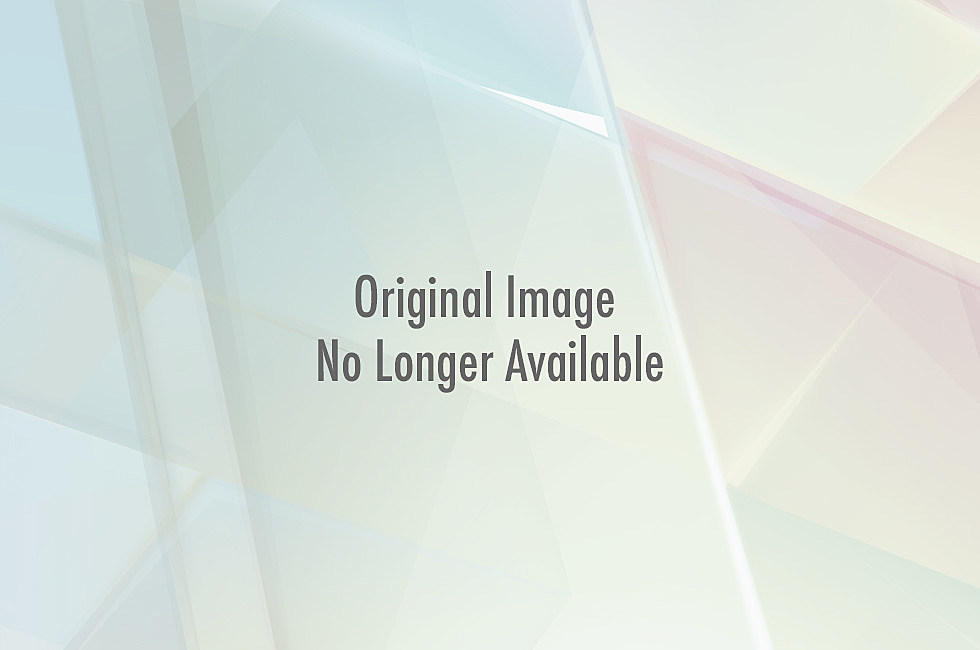
- If you have more than one Google Home speaker, you'll need to choose which one you'd like to play to.
- You will know you are connected when the Cast button turns from light to dark gray.
- To stop casting, tap the Cast button again (it will appear at the top of your device).
Find more information on listening via Google Home here.
8 TV Shows From The 80s Streaming on Peacock
8 Movies From The 80s That Were Awesome Then, But Ridiculous Now
CHECK OUT: 10 Bands from the 80s that Played Mesker Music Amphitheater
More From My WJLT 105.3









