
Now Streaming Online: The Tri-State’s Christmas Music Station
We all deal with stress and uncertainty in different ways. A lot of us turn to a memory of a happier time, like Christmas. I know you might think it's a little crazy to listen to Christmas music this early, but hey, it's 2020. That's why we are giving you the option. If you need an escape from your office or perhaps you have already put up your Christmas decorations. Please enjoy our Christmas playlist from The Tri-State's Christmas Music Station.
Smart Speakers
Amazon Alexa
- Download the Alexa app (find Apple version link or the Android version link).
- Select "Skills" from the main menu of the app
- Search for [MY 105.3]. Tap on the station logo to get the [MY 105.3] skill
- Once you've enabled the skill, just say, “Alexa, play [MY 105 3 WJLT].”
Find more information and support for listening via Amazon Alexa devices here.
Google Home
Our station app is Chromecast-enabled for Google Home. Follow these easy steps:
- Confirm that your phone or tablet is connected to the same WiFi as Google Home.
- Open our app. You can download it here.
- Tap the Cast button.
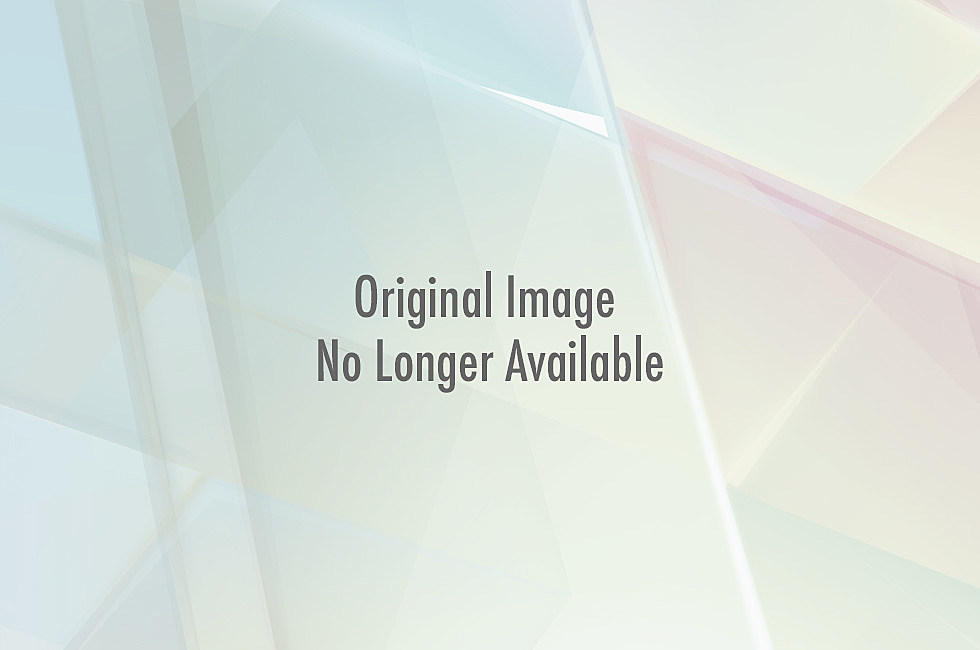
- If you have more than one Google Home speaker, you'll need to choose which one you'd like to play to.
- You will know you are connected when the Cast button turns from light to dark gray.
- To stop casting, tap the Cast button again (it will appear at the top of your device).
Find more information on listening via Google Home here.

Enter your number to get our free mobile app
Here are 50 of your favorite retail chains that no longer exist.
More From My WJLT 105.3









